
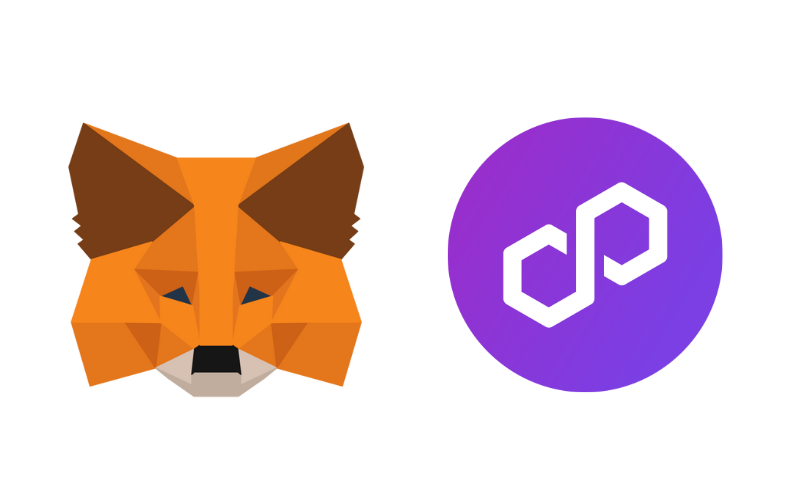
Install a Mobile Wallet
- In you mobile app store, find Metamask Blockchain Wallet, and install
- In Metamask click create an account and wallet
- Enter new password and confirm
- You’ll be asked to secure the account/wallet — if you are installing just for a one-time event, you can skip this step because you will just delete the app later. You can also skip any updates
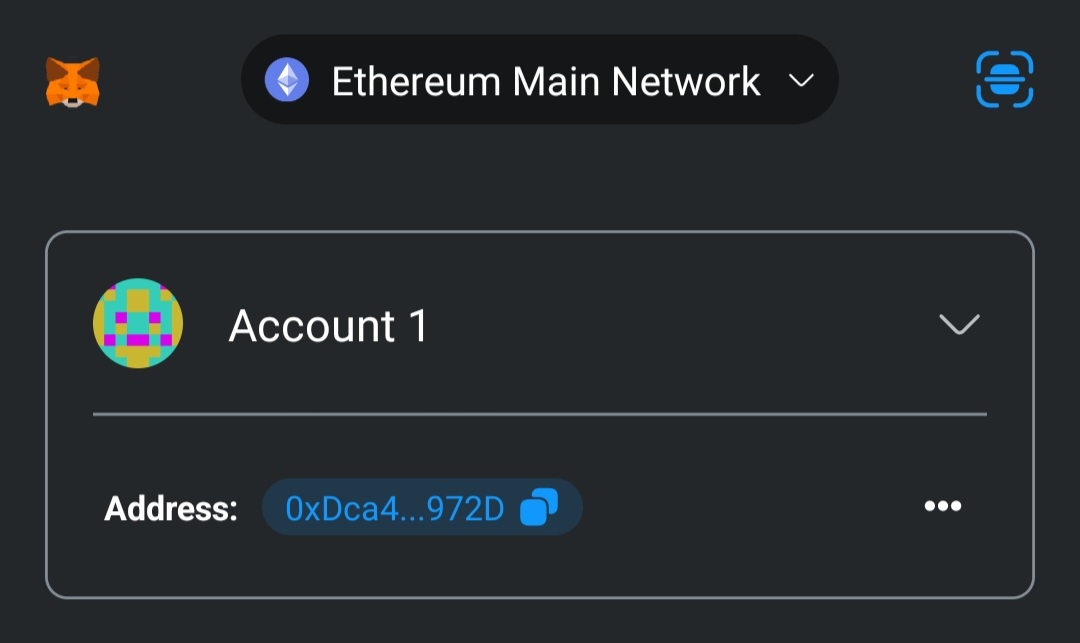
Connect to Polygon
- From your wallet in Metamask click the network dropdown where it says Ethereum and instead select the Polygon Mainnet.
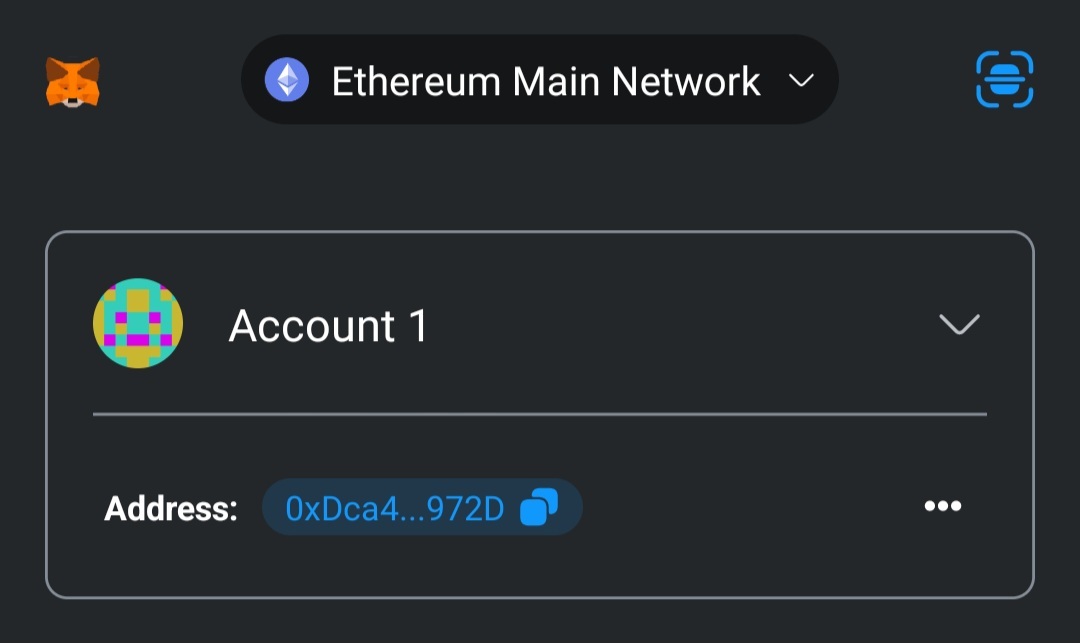

Go Play Fractal Tribute
The only other thing you may need to know about your mobile wallet is that this symbol below, which is on the top right of your Metamask app is the QR code reader you need to do the binding inside the game.


